 Download, Installation and Registration Guide
Download, Installation and Registration Guide
Download and Installation Steps:
Right-click on the download link and select Save Target As... (Internet Explorer), Save Link As... (FireFox), Save Target As... (Opera), Download Linked File (Safari)
You can also click on the download link and your browser will ask you to save the file in some directory on your PC.
When the file has finished downloading on to your PC double click on the downloaded .exe file to run it. You will get the Following message which ask your permission to run this installer. Message may vary but it just confirm that you trust the publisher of the installer. Press "Yes" and Follow the installer wizard.
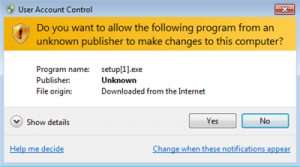
Start the application from the Windows Start menu or the shortcut optionally installed on your Windows desktop and quick launch toolbar.
You can access the command line version from Start Menu --> Application Name --> Application Name CMD
For example you can access TIFF Combiner from Start Menu --> TIFF Combiner 4 --> TIFF Combiner 4 for GUI version and Start Menu --> TIFF Combiner 4 --> TIFF Combiner CMD for command line version.
Registration steps to register your software:
Please open your installed software.
Every install software will ask for registration in startup dialog box. You can also locate option to register your software from help menu.
Choose option to register your software and this will open Registration dialog box.
Please copy Registration name and/or code from "Registration-code+Installation Guide.txt" file.
Now Paste this Registration name and/or code to registration name and/or code text box in registration dialog box. Please copy and paste carefully.
If you copy and paste exactly then your software will be register successfully and you will get that message from software.
Important Note: If you get message like "Invalid Registration name or code" then please try again. We did not make any mistake in sending you registration name and code. Please carefully select, copy and paste registration name and code. Please make sure you do not select any white space while selecting registration code and name.
 Products List
Products List
 Testimonials
Testimonials
"Tiff Combiner works great for us.. We are a trucking company and use TiffCombiner to merge driver paperwork, logs, Bills of Lading, etc.. Into 1 tiff file that we link into our databases for reviewing purposes" -Tim Cloud, Vice President, Apollo Logistics.
"My experience of Image to PDF Converter is Great !!! I use several web based project search sites and in many of them you can download the drawings for free but they are in tiff format and they are very slow to open.Using your application, converting them into a pdf file really saves me alot of time and time is dollars over a years’ time.It more than pays for the cost of this converter & I have to admit I am no computer savvy but within seconds it was done. Really easy to use" - Rick Laws, Laws Enterprises.
